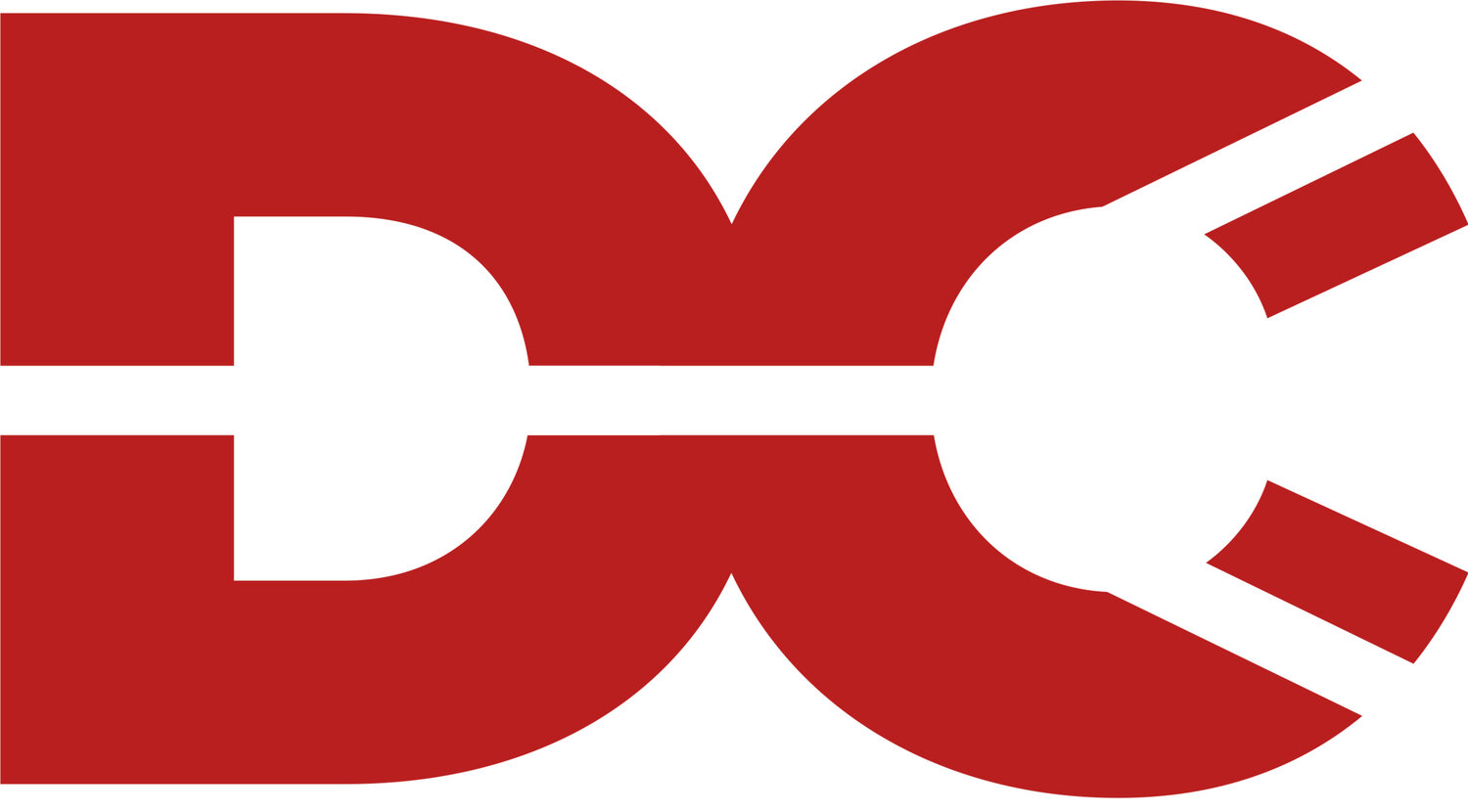Time Saving Photoshop Actions!
sale
Time Saving Photoshop Actions!
Sale Price:$0.99 Original Price:$1.99
Want to shave off some time inside of Photoshop?
These Photoshop actions are simple and to the point, for your most basic operations.
Features:
- Clean and simple Shadow, Midtone, and Highlight Selection.
- Fast and powerful High Pass Sharpening.
- Quick Shadow Fade.
- Advanced Shadow and Highlight Recovery.
- LAB Color Boost!
How to Install:
- Download .ATN File
- Inside of Photoshop, open the Actions Palette by going to Window -> Actions
- In the Actions Palette, select the Menu icon to the far top right.
- Click "Load Actions"
- To use an action, simply click the action and then hit the "Play" button on the bottom of the Actions Palette.